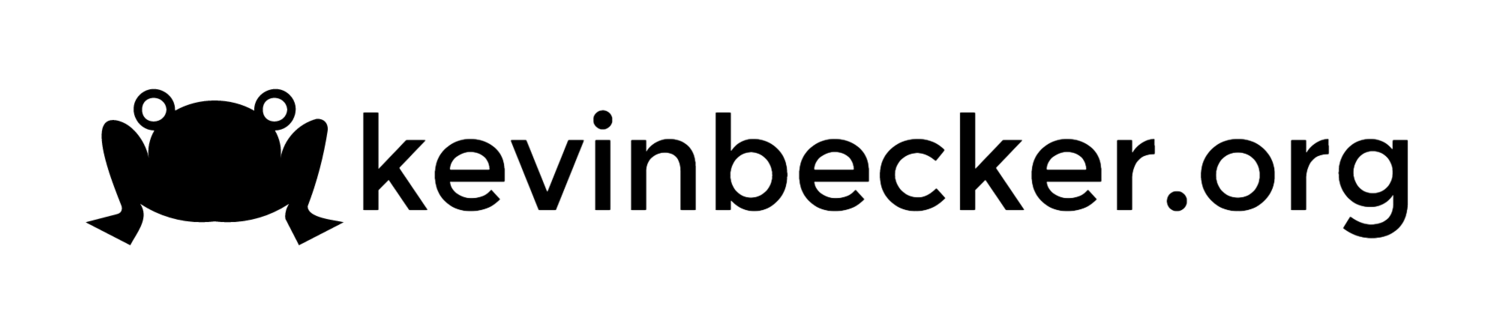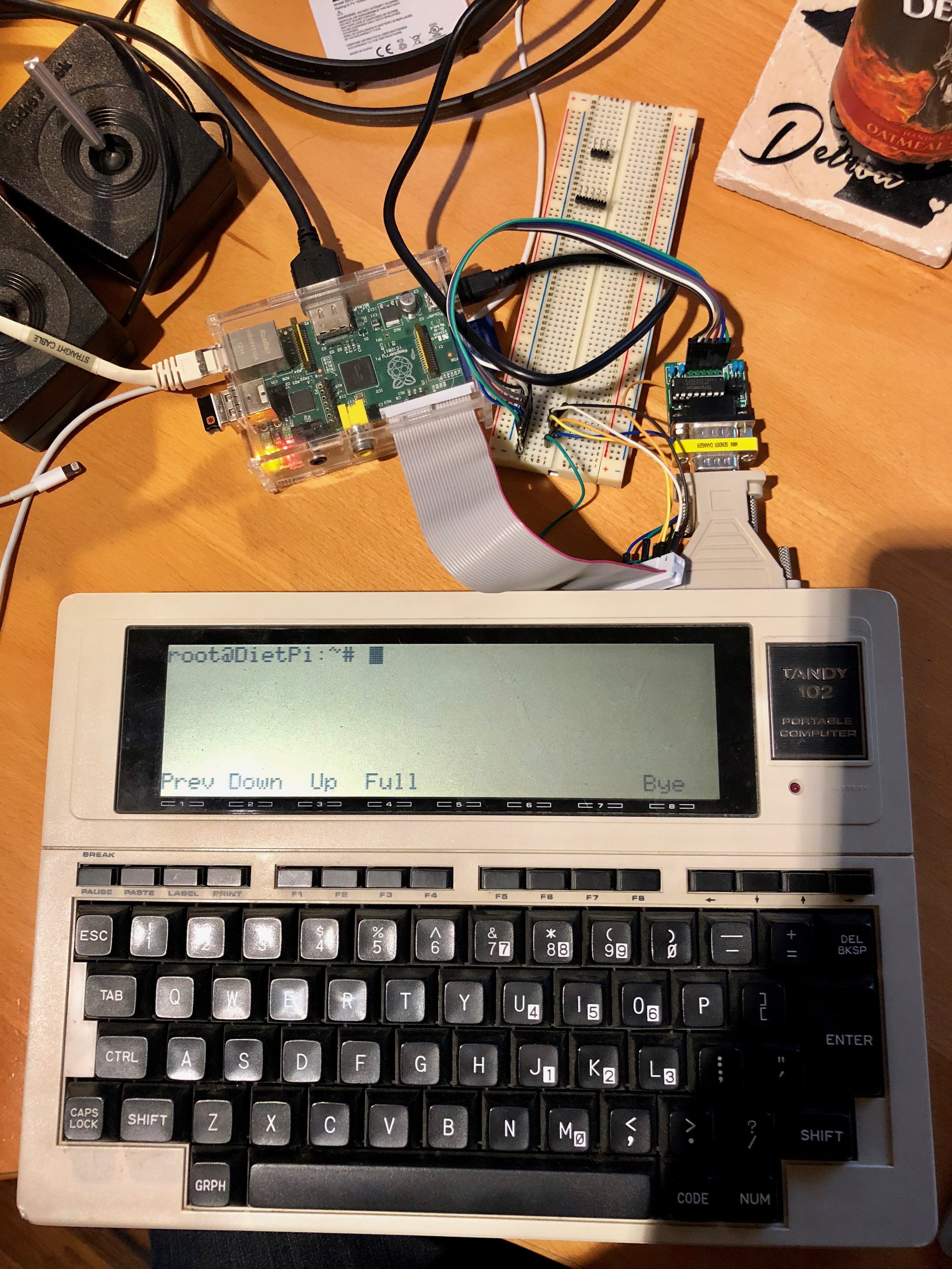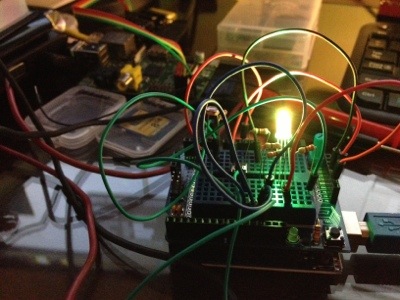Model 102 Serial Terminal
Six years ago when I started this blog I was eagerly awaiting the release of the Raspberry Pi as well as the birth of my daughter. In fact they both arrived around the same time so I didn't have as much time to experiment with it as I would've liked. One of the things I never got around to doing was getting a serial console connection between my Pi and my Tandy Model 102. I ordered cheap little MAX232 kit and soldered it together but ran into some kind of trouble at the time. I don't remember what the issue was, and I don't think I even spent any time troubleshooting it, it just fell on the backburner until I finally dug it out again today.
In the intervening years this project has been done by plenty of others so I'm not going to bother detailing the steps, but I'm happy to have gotten it done nevertheless. I was really just looking for something to mess with while I wait for April so I can start on my RC2018/04 RetroChallenge entry. Watch for an upcoming blog post about my RetroChallenge project where I will detail exactly how much more I have bitten off more than I can chew. In the mean time, now that I have a working proof of concept here, my next step is to get it set up on my Raspberry Pi Zero W and put it into some type of compact case so I can have a convenient little box that runs TCPser to get some of my retro computers onto the internet.