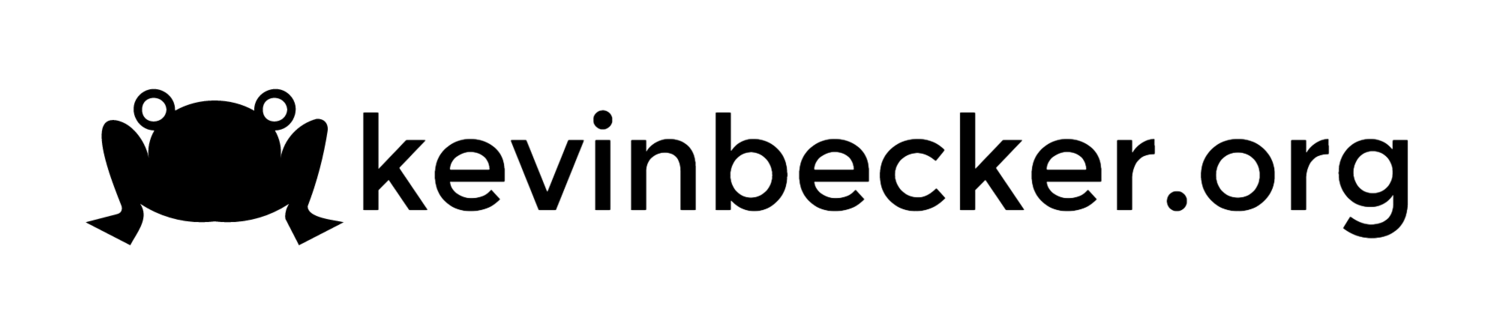iOS Photo Management
Serenity Caldwell recently wrote an article titled "I've abandoned my Mac for photo import and editing." which was interesting because I've had a similar experience but for somewhat different reasons. I don't have an iPad Pro so I can't use the Pencil for photo retouching as she does, but I also don't have her aversion to using a trackpad for precision work. I'm comfortable using my trackpad for photo retouching, the fact is though, that I rarely need to do precision photo editing. I mostly just make some exposure adjustments and perhaps a bit of cropping, both of which work very nicely on an iPad. I find it much easier to sit down on the couch with my iPad at the end of the day, pop in my SD card, and import my photos. I can quickly delete the ones I don't want and do minor enhancements on the ones I keep. When I was using my Mac for this, it felt more like a chore so I would put it off for days or weeks before I eventually dealt with it. This meant that when I finally got around to it I had more photos to sift through, which means spending less time actually selecting and enhancing the best ones. Importing smaller batches as I take them actually keeps my photo library smaller and makes the remaining pictures look better.
Serenity's complaints about the added complexity of the workflow for photo management on OS X had never really occurred to me before reading her article. Although she is correct, for the most part it rarely was an issue for me because I am not taking photos for publication. I just dump them into my library, and I'm happy to stick to sorting them by date. However just today I was struck by how bizarrely complicated it is to add a photo from an email directly to my photo library on OS X. An actual photo attachment will let you "Export to Photos" from the context menu but an embedded link to a photo in an HTML email has no option in Mail.app to save the image at all, only to copy it. After copying the email I can use Preview to create a "New from clipboard" image but Preview also lacks a direct export to Photos. So now I need to temporarily save the file on my desktop and the launch Photos to import it, then go back and delete the file from my desktop. On iOS I just long press the photo, tap "Save Image" and I'm done. It's crazy that even if I am sitting at my iMac looking at a photo in an email and the easiest way to save it is to pick up my phone and do it from there.